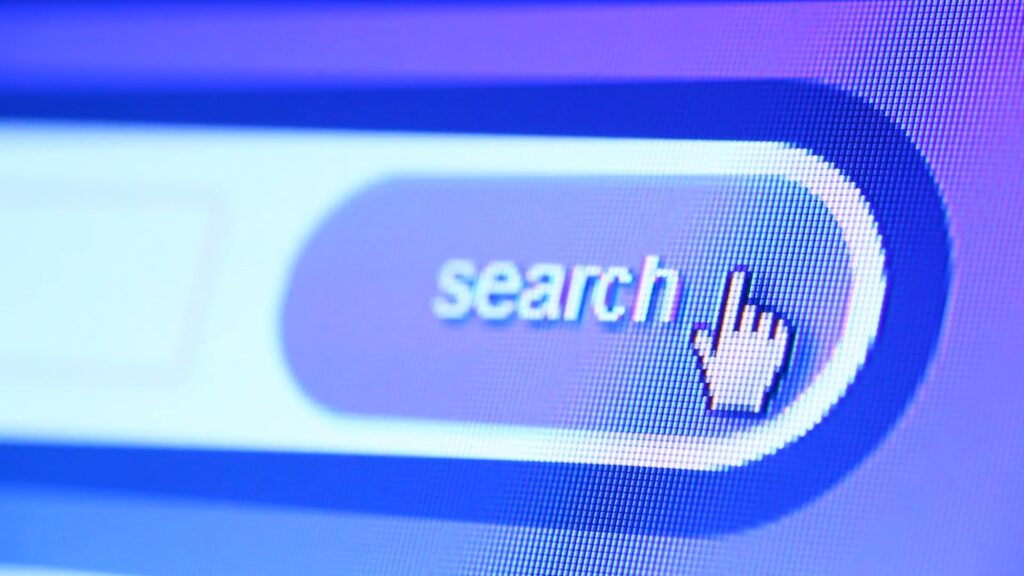
In today’s digital age, fast and reliable internet speeds are essential for everyday life. Whether you’re streaming movies, video conferencing, or gaming online, having a good internet connection is critical. However, understanding internet speeds and how they work can be challenging. In this article, we will explain everything you need to know about internet speeds.
What are Internet Speeds?
Internet speeds refer to how fast data is transmitted over the internet. It’s measured in bits per second (bps), and the higher the number, the faster the speed. Internet speeds can vary based on the type of connection you have, the quality of the equipment, and the number of users connected at the same time.
Types of Internet Connections
There are several types of internet connections available, each with its own advantages and disadvantages.
- Dial-up: Dial-up is an older technology that uses a telephone line to connect to the internet. It’s the slowest type of internet connection, with speeds ranging from 56 kbps to 128 kbps. Dial-up connections are not commonly used anymore because of their slow speeds.
- DSL: DSL, or Digital Subscriber Line, uses a telephone line to transmit data but is faster than dial-up. DSL speeds can range from 128 kbps to 100 Mbps, depending on the service provider and the quality of the equipment.
- Cable: Cable internet uses coaxial cables to transmit data and is faster than DSL. Cable speeds can range from 1 Mbps to 1 Gbps, depending on the service provider and the quality of the equipment.
- Fiber-optic: Fiber-optic internet is the fastest and most reliable type of internet connection. It uses fiber-optic cables to transmit data, allowing speeds of up to 1 Gbps or higher.

Factors that Affect Internet Speeds
Several factors can affect internet speeds, including:
- Connection type: As we mentioned earlier, the type of connection you have can impact internet speeds.
- Equipment quality: The quality of your modem, router, and other equipment can affect your internet speeds. Older or outdated equipment may not be able to handle higher speeds.
- Distance from the source: The farther away you are from the source of the internet connection, the slower your speeds may be.
- Number of users: If multiple users are connected to the same internet connection, it can slow down the speeds for everyone.
How to Test Internet Speeds
Testing your internet speeds can help you determine if you’re getting the speeds you’re paying for. Here’s how to test your internet speeds:
- Connect your computer or device to your internet connection.
- Open a web browser and go to a speed test website like Speedtest.net.
- Click the “Go” or “Start” button to begin the test.
- Wait for the test to finish, and it will display your download and upload speeds.
Improving Internet Speeds
If you’re not getting the speeds you’re paying for or if your internet speeds are slow, there are several ways to improve them.
- Upgrade your equipment: If your equipment is outdated, upgrading to a newer modem, router, or other equipment can improve your internet speeds.
- Move closer to the source: If possible, move your computer or device closer to the source of the internet connection to improve speeds.
- Disconnect other devices: If multiple devices are connected to the same internet connection, disconnecting some of them can improve speeds for the remaining devices.
- Contact your service provider: If you’re not getting the speeds you’re paying for, contact your internet service provider to see if there are any issues with the connection.
If you’re experiencing slow internet speeds, try upgrading your equipment, moving closer to the source, disconnecting other devices, or contacting your service provider to troubleshoot any issues. With a fast and reliable internet connection, you can enjoy seamless streaming, gaming, video conferencing, and more.
Internet speeds are an essential aspect of our daily lives. Understanding the different types of internet connections, the factors that affect internet speeds, and how to test and improve them can help you get the most out of your internet connection. Remember that internet speeds can vary depending on several factors, including the type of connection, equipment quality, distance from the source, and the number of users connected at the same time.